Login to your control panel at 123reg.co.uk, and select the domain you want to manage.

Click on modify domain.
Now choose Web Forwarding
Select non-framed webforwarding, and enter the blogspot address of your domain.
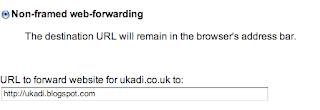
Click on update webforwarding to save changes and return to the control panel.
Now select Manage DNS and add a CNAME record for www pointing to ghs.google.com as shown below. Note: there is a trailing dot!

You will now have to wait 24hrs for these changes to take effect. The easiest way to know if the changes have taken effect is to type www.yourdomain.co.uk into a browser, if it comes up with a 123reg.co.uk holding page, then the changes have not occurred.
Once the changes have taken place, login to blogger, and change the publishing settings to your new domain as shown below:
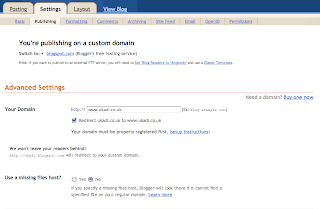
You should now have both www.yourdomain.co.uk and yourdomain.co.uk pointing to your old blogspot.com blog.
PS: You might have to wait about 30 minutes after changes made at blogger.com for your blog to work (you might get 404 errors in the meantime).
Additional Reading
Don't use Blogger Custom Domain for business blog.