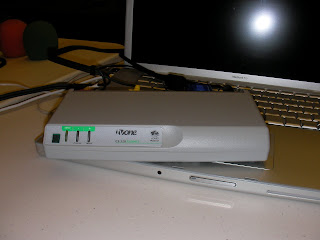In a previous post I mentioned how you could connect an Apple Macbook laptop to a video mixer.
I've had a few queries about connecting a MacBook to a TV, and would like to note that the CS-320 Scan Converter for PC & Mac is device that you could use to connect a MacBook to a CRT TV. The CS-320 scan converter will also work with PCs as well, so now you can watch those video clips stored on your computer's Hard drive using your large screen TV be it CRT, LCD or even a HD plasma.
The CS-320 also has a pass through port, so you could use it to down scale a the resolution of you Macbook to that supported by your LCD or Plasma TV if it doesn't support the native resolution of your computer or laptop.
For more information about the TV One CS-320 that can be used to connect a computer to a Video Mixer or TV read my Connect computer to video mixer post.
Connecting the MacBook to TV
Another BoinxTV Video Podcast
Podcasting with BoinxTV in the field
A bit of a guerilla filming technic using BoinxTV Software and the iSight camera of an Apple MacBook to produce a video podcast interview.
Not quite as refined as the Sample BoinxTV video from DigitalUpgrade podcasters, but it gives you an idea of the various capabilities of this new Apple Mac live video production software.
The video can be found here
I'm looking forward to the release version of BoinxTV in November 2008.
Tuesday, October 14, 2008 | 0 Comments
Sony Ericsson Mobile Phone
My Sony Ericsson K750i mobile phone now needs to be replaced, as not only is it over 2 years old, but the cell phone's lcd display is broken, and I can no longer take photos with the phone anymore.
I'm now thinking of getting another Sony Ericsson mobile phone, maybe the Cybershot C902 with its 5 MegaPixel camera due to my interests in photo taking and videography as opposed to the more popular Sony Walkman W580i which tends to favour the music lovers with its MP3 player. The other mobile phone that has caught my attention is the Nokia N96 which might suit my protable video camcorder needs.
Sony Ericsson cybershot C902, Walkman W580i or Nokia N96 review
So as a gadgets man, which new mobile phone should I go for, the SE C902, the SE W580i or the Nokia N96 that is the current question. I'm not going to rush into a decision, especially since it means I'm going to be tied into at least a 12 month newtork contract with either T-Mobile, Orange, Virgin, O2 or Vodafone.
I'm wondering if email configuraion on the SE W850i will be similar to that of the SE K750i, I hope the SE W850i default smtp server can easily be changed and that the option to leave email on the server is available on the Sony Walkman mobile phone.
As soon as I make a decision on the new mobile phone, I'll post my thoughts here, I don't like the colour of the Sony Ericsson W850i walkman phone.
Monday, October 13, 2008 | 0 Comments
BoinxTV Sample Video
Here is a sample video produced by BoinxTV showing its video podcasting capabilities.
This BoinxTV Sample Video was produced by the guys at DigitalUpgrade, a German technical podcast team, so while you may not be able to understand what they are saying, the video does show how easy it is to use this Apple Mac software to produce a professional looking show, as demonstrated by the presenter on the left. Notice how with a click of the mouse and a keyboard shortcut he can bring up lower third titles or start a pre-recorded video tutorial.
So with this BoinxTV live video production tool, a single presenter with practice can record his live show, and upload it to the internet with out any post production!
BoinxTV Release 1.0 is due to be released on November 11th 2008.
Saturday, October 11, 2008 | 0 Comments
BoinxTV Video Tutorial
Yesterday I posted about BoinxTV, a new Apple Mac software currently in its final stages of development by Boinx Software and the coding monkeys.
There is a BoinxTV video tutorial that been released to help beginners get started with this new video production software designed to reduce or eliminate post production of live recorded events such as concerts, weddings, sermons, etc.
You can download the BoinxTV Video Tutorial by clicking here.
Thursday, October 09, 2008 | 0 Comments
BoinxTV Video Production Software
BoinxTV for MacBook Pro
I've just discovered BoinxTV a new video production software that looks very useful especially for those who would like to reduce or eliminate post production after recording a live show like I currently have to do for our church services which we put on the web.
At present after recording our live event, I have to do some post production like adding titles, intros and outros, and it looks like with this BoinxTV software for the Mac, I can use the MacBook Pro to do these on the fly and have a properly formatted quicktime movie file ready at the end of the service to be uploaded to the internet.
The BoinxTV Mac video production software is still in alpha at the moment, and I haven't done some serious testing of it yet, but with 3 camera input support, it looks like a video production softeware that might be a challenge for the Tricaster production box product by NewTek.
I will surely be posting a review of BoinxTV once I've tested it thoroughly.
Looking for a Cheap video mixer?
Wednesday, October 08, 2008 | 1 Comments